Need help on using Ext.exe to generate Tecplot input file
Hello everyone and Stefan,
I tried to use Ext.exe to generate Tecplot input files, but it can not work by following the steps in the manual. Attached is my model output and mesh files. Please let me know if you know how to do it. Thank you!
Fang
9 replies
-
Fang,
Please be (much more) specific in describing what "does not work", i.e., what you tried, what you expected, what error message you got, whether you had difficulties in EXT or in TECPLOT, etc.
At any rate, I tried it and it worked just fine (see attached output file). I had to edit the first line to avoid having the same variable name twice, which is something TECPLOT does not like. I changed it to:
Variables = X Z P T SG SW SO PCWG PCOG XVOCW DGAS DNAPL DUM1 XWATG DUM2 AIR DUM3 XWATL DUM4 AIR2
Here's the basic TECPLOT figure:
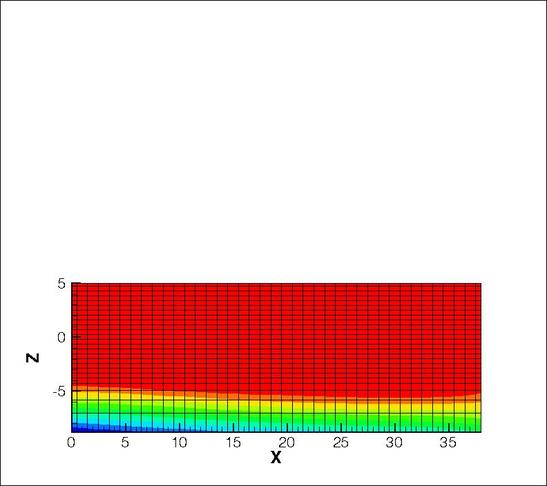
Hope this helps,
Stefan
-
Thank you Stefan. Sorry I did not explain why it can not work. The first step I did is to click the executable, then it reminds me input files. Based on the manual, the input files are mesh and output file of tough2. Then, it gives me four options of yz xz xyz xy and I choose xz. After that, the command window disappears and there are no input files for tecplot. The figure you attached is pretty reasonable. Please tell me how you did it. Thank you for your helps.
Fang -
Fang,
Not much I can say:
1) Make sure file MESH is in the same directory
2) Look for error messages (i.e., run the code in DOS Command Prompt Window, not just by double-klicking it
3) Look for two files vzm1.out 1 and vzm1.out.2 (make sure you see these file extensions).
Good luck!
Stefan
-
Hi Fang,
I like to get into this discussion because yours is a problem that everyone that is trying to learn TOUGH2 is confronted with. TOUGH2 is not just a modelling code where you can "jump in" and get some results. It is not just like a "ford focus", it is more like a "racing ferrari": you don't sit in and drive, you have to spend much time learning and being frustrated by it. On the other hand TOUGH2 is extremely flexible and open; once you learn it, it allows you to play many tricks that allow to solve very complex problems. But to learn it is hard and you as everybody else have to struggle. TOUGH2 has no pre- or post- processor apart from Petrasim and perhaps LeapFrog. Toward this end I developed TMT2 to translate a GMS MODFLOW grid to a TOUGH2 mesh. There is also mView, WinGridder and other codes that can help you with input and output. All of them have pros and cons. You have to find your own way. If you have simple problems, want to get started quickly, and like to see what TOUGH2 is able to do before committing yourself with a lot of time, perhaps Petrasim is the best place to start from. If you have relatively complex geology perhaps GMS-MODFLOW with TMT2, or LeapFrog, can solve your problem. If you need very complex gridding, probably WinGridder is a reasonable choice. If you like to have very large freedom in preparing input and output visualisation perhaps mView is the best. For visualisation itself TechPlot is fine. Non of them are "error free".
I hope this is useful.
Andrea -
Hello Stefan and Andrea,
Thank you for your explanation and understanding. The model I want to build is relatively simple and it is similar to the problem 7 in the TMVOC manual. The mesh was generated by Petrosim and I can run it using Petrosim, but I am very interested in building the input file and running it by myself since in this way I can deeply explore the inside of the code. Now I can generated the mesh by MESHMAKER with the explanation from Stefan. I am also familiar with each block (especially for boundary conditions) by learning the manual. I prefer to use Tecplot to show the results since I have used it before. Until now, the ext.exe can not generate tecplot input files (see snapshot of the error). Please let me know how I can adjust it. Thank you for your help.Fang
-
When asked for the coordinate system you should put the corresponding number ("2" I guess from your input "X Z" ?)
-
Hi Andrea,
I had tried to input "2" instead of "X Z". The error is the same. I did it again (see attachment). Thank you.
-
Hello Andrea and Stefan,
I tried to just input the output (vzm1.out) of tough2 instead of both MESH and output and the ext2 can work. Thank you for your time and help.
Fang
-
Fang,
Glad you figured it out. As I said a few replies ago, the MESH file just has to sit in the directory - you don't need to enter it on the EXT prompt. All you need to enter is the TOUGH2 output file, and then select "2", as Andrea pointed out.
Cheers,
Stefan
