Run the iTOUGH2 with command line
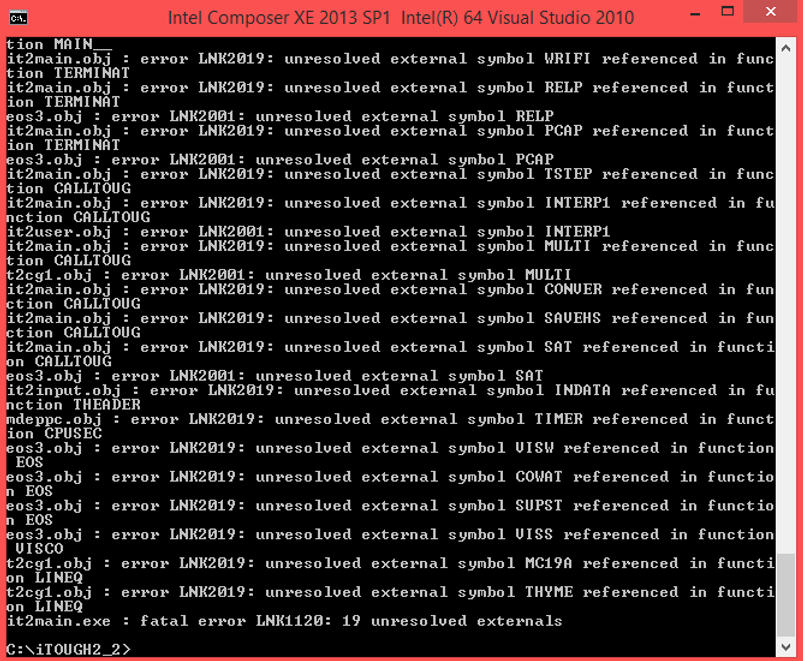
Hello,
I'm student, and a beginner. Now I'm doing a research about multi phase flow analysis.
I try to learn about iTOUGH2 with eos3 but I have problem to running it (like the image attached ), I didn't change anything in the original code. I use Intel Fortran Compiler and run it with command line. I have followed the instruction in the "read me" file even though the version is a little bit different. I have also looked for ways to overcome the LNK2019 and LNK2001 problems, but I haven't found the answer. It hasn't worked until now.
So maybe I can get the answer of that problem by discussing in this forum.
Many thanks,
Mara
17 replies
-
How did you compile it? It looks like some of the source is missing from the executable.
-
Maybe just a typo, but should be eos3.f instead of eo3.f
-
And maybe t2f.f is missing as well?
-
Looks like there is a missing definition of a variable in the CPUSEC subroutine in mdeppc.f. Can you post that file here?
-
Here, I attached
-
TIMER seems to be a subroutine that should be provided with via the compiler libraries and is not found (could be something old or a different compiler). If you are using ifort, try to substitute the CPUSEC subroutine from the mdeplinux.f and recompile. If that works maybe use the entire mdeplinux.f instead of mdpeppc.f?
-
Thanks, Andri, for helping Mara. All your answers are (of course) spot on. And yes, I think you can simply use mdeplinux.f instead of mdeppc.f when compiling with ifort.
Stefan
-
This is the CPUSEC from mdeplinux.f I have - (hopefully it is alright to share like this Stefan ). The line numbers are extra. 59 C 60 IMPLICIT NONE 61 C 62 C --- Transfer variables 63 C 64 REAL*8 SS 65 C 66 C --- Functions 67 C 68 REAL*4 ETIME 69 C 70 C --- Local variables 71 C 72 INTEGER ICALL 73 REAL*4 S,SA 74 75 DIMENSION SA(2) 76 77 DATA ICALL/0/ 78 79 ICALL=ICALL+1 80 S=ETIME(SA) 81 IF (ICALL.EQ.1) S=0.E0 82 SS=S 83 END 84 85 C -- End of CPUSEC
-
But I have another issues to running the sample problem. I followed the instructions, but it gave errors like the images below. I have executable file as "eos3.exe". In the 1st picture, actually the sam1p1i already in the directory. For the 2nd picture I tried some ways, and it still same. What command should I use to run it in ifort??
-
Could you please give me a solution to solve the same problem with Mara ? Thank you so much and I appreciate that.
-
Hi,
I am trying to run TOUGH3 Executables on the Command Prompt Windows and the following error is showing:
C:\Program Files\Tough3V1.1\PC_executables>tough3V1.1_eco2m_pc
forrtl: severe (9): permission to access file denied, unit 36, file C:\Program Files\Tough3V1.1\PC_executables\OUTPUT
Image PC Routine Line Source
tough3V1.1_eco2m_ 00007FF6953939F7 Unknown Unknown Unknown
tough3V1.1_eco2m_ 00007FF69535424B Unknown Unknown Unknown
tough3V1.1_eco2m_ 00007FF695319A7A Unknown Unknown Unknown
tough3V1.1_eco2m_ 00007FF6953FB46E Unknown Unknown Unknown
tough3V1.1_eco2m_ 00007FF6953FB854 Unknown Unknown Unknown
KERNEL32.DLL 00007FFA11C37344 Unknown Unknown Unknown
ntdll.dll 00007FFA125E26B1 Unknown Unknown UnknownCan someone help me with this please? Thank you in advance.
Yessica Peralta
-
I fix it. I changed the owner of the file and I took full ownership





